Tableau Server has been evolving rapidly over the past few years and one feature I'm most excited about is the Web Authoring capability released in 8.0 and refined to a usable state in 8.1 The primary thing lacking I see as of writing this post is the ability for users to upload their own data to the Tableau Server for analysis. So…as always, I built a hack using some help from my friend Ryan Robitaille and his Python script to convert Comma Separated Values files (.csv) into a Tableau Data Extract (.tde) along w/ some of my own shell scripting and basic PHP functions. Here goes…
Contents
Install Instructions
- Setup a web server on a Windows box with tabcmd.exe installed (I set this up on the tableau server using WAMP)
- Copy the files into a directory on your web server from github here: github.com/bsullins/tableau-uploader
- Update the “tabcmd” and “tabLogin” variables in upload.php
- Update source and target directories in extract-upload.py

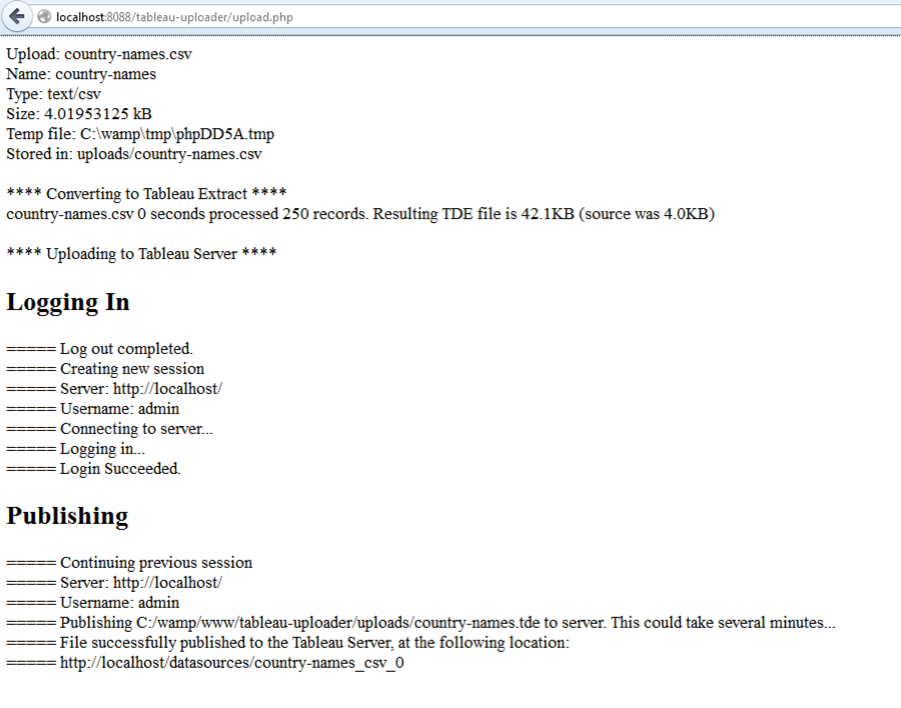
Hahaha, this is great. You should post a link to this in the Tableau Dev Community. Some frequenters there would get a real kick out of this: community.tableausoftware.com/groups/dev-community
I’ve updated this to include security protection against both XSS and CSRF as well added email alerts when something gets uploaded or an error occurs. Enjoy!
Hi, I installed and change the configuration and the process create the TDE, and login successfully to the tableau server but the publish command from PHP fails (no error) but the publish command works perfectly from MS-DOS. Can you please help me ? Thank you