Ever wanted to include an ‘All' option in your Tableau parameters? Simple! Here's how:
- Create your parameter with the options available. In this example I'm creating one for [Region]. Make sure to manually add the ‘ALL' option.
- Drag the corresponding field you will be filtering on to the filters shelf
- Right click on the field and choose ‘Filter' then the ‘Condition' tab
- In the ‘By Formula' radio option on the bottom enter the formula below, replacing my [Region] fields with your own
- Revel in your accomplishment
IFNULL([Region],'Null') = IF [Region Parameter] != 'ALL' THEN [Region Parameter] ELSE IFNULL([Region], 'Null') END
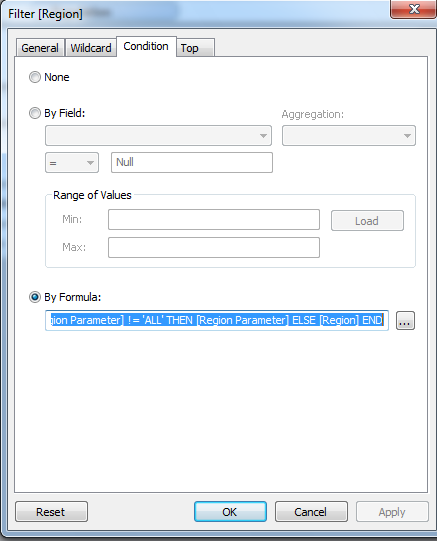
Fabulous, thanks!
How are there 2 operators (=,!=) before the THEN clause? I would have expected the following to work:
IF [Region Parameter] != ‘ALL’ THEN [Region Parameter] ELSE IFNULL([Region], ‘Null’) END
but, it does not.
Nevermind the previous comment, I misread the syntax.
I HAVE APPLIED THIS LOGIC FOR STATE PARAMETER ,THEN IT IS SHOWING ERROR THE FORMULA MUST BE AGGREGATE OR REFER TO ONLY THIS FILED
Did you found any workaround for the error?
I am getting the same error message.
Thanks
This is a way easier explanation
vizwiz.blogspot.com/2012/09/tableau-tip-adding-all-filter-option-to.html
Hi,
This article is so helpful , thanks for sharing. I would like to share some information on tableau case statements here, have a look at it; goo.gl/MBiQZk