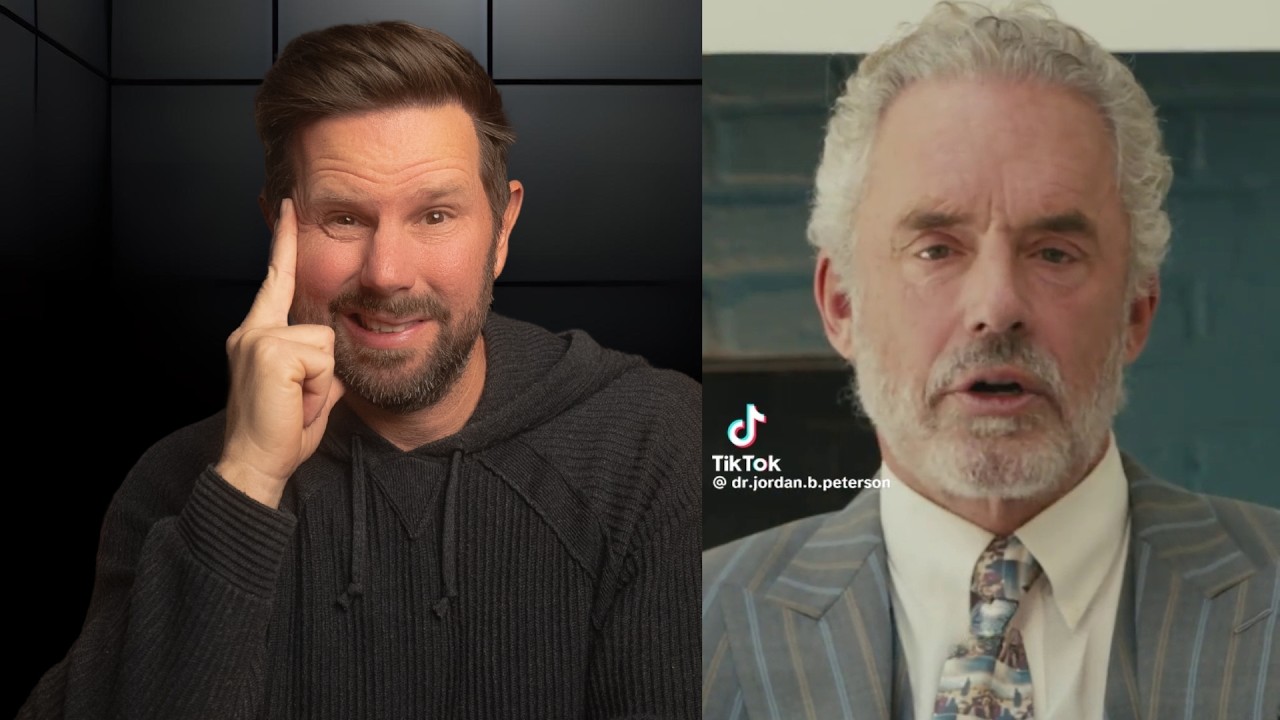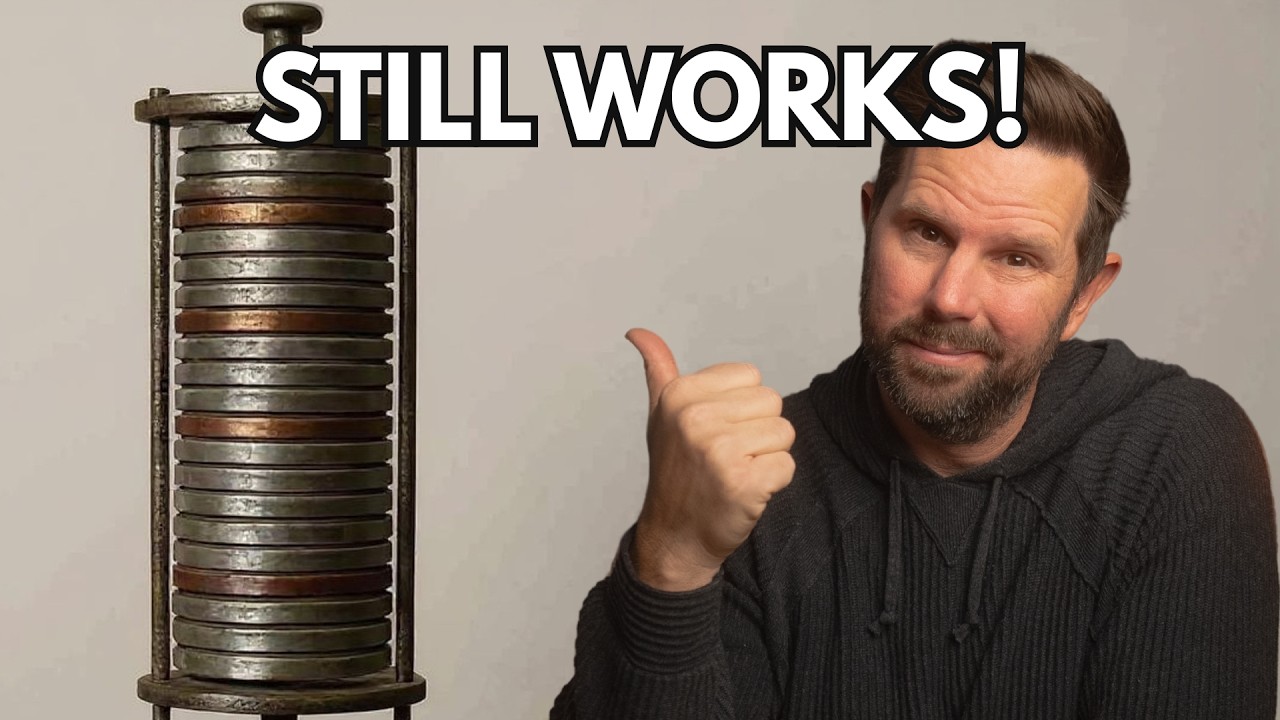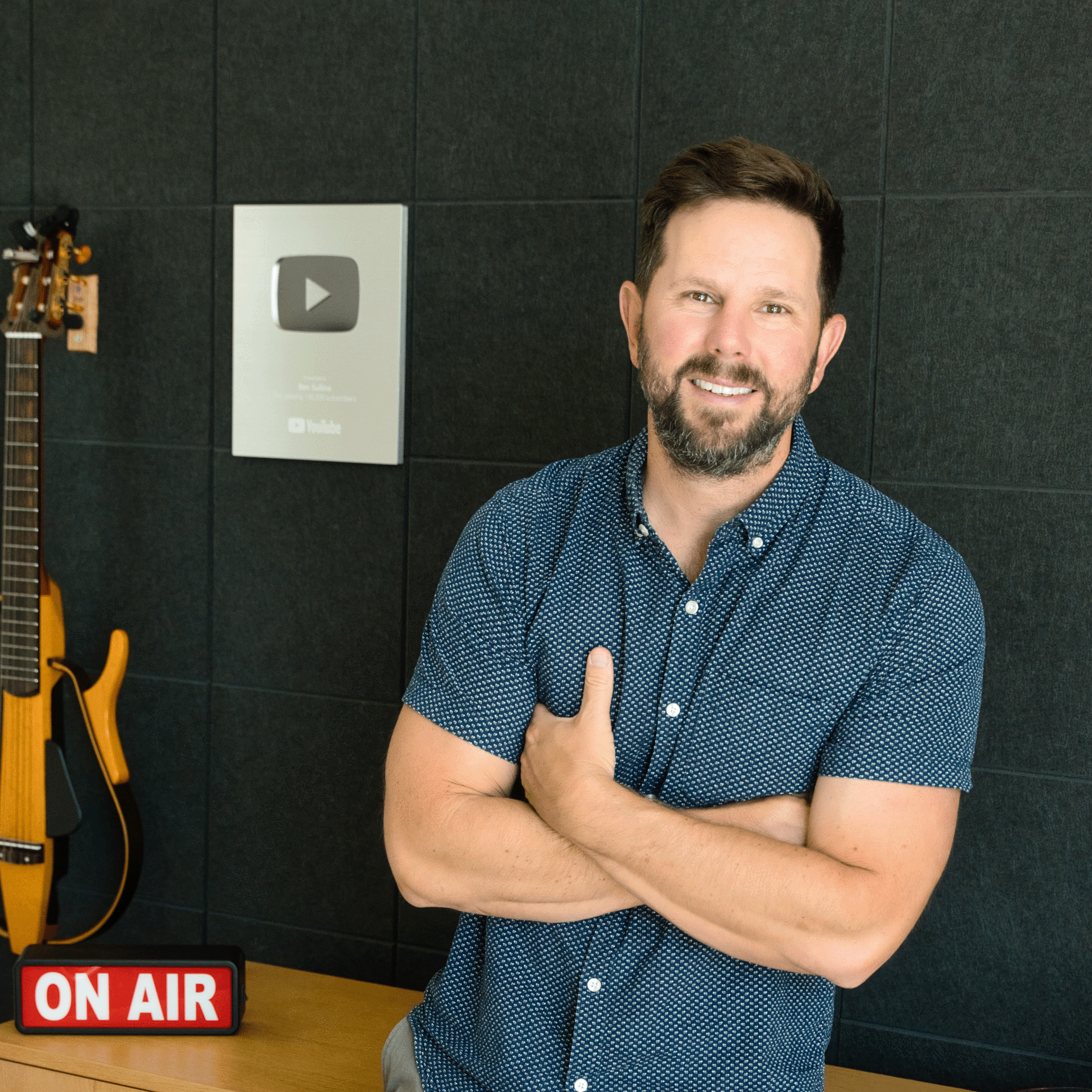
Ben Sullins
I’m a former data scientist from Silicon Valley who discovered the joy of driving an electric vehicle in 2016. Since then, I’ve been exploring how EVs, solar, and batteries can make the world better. On this channel, I use my data skills to simplify the complex world of sustainable tech and help people make better purchasing decisions.
Recent Episodes
Nov. 19, 2025
Everyone is Lying About Solar - Here's the Truth!
Meet the brand new Aura Ink - their first E-Ink digital frame. See it in action at https://on.auraframes.com/bensullins Become a member and support data-driven journalism! https://www.youtube.com/channel/UCbEbf0-PoSuHD0TgMbxo...